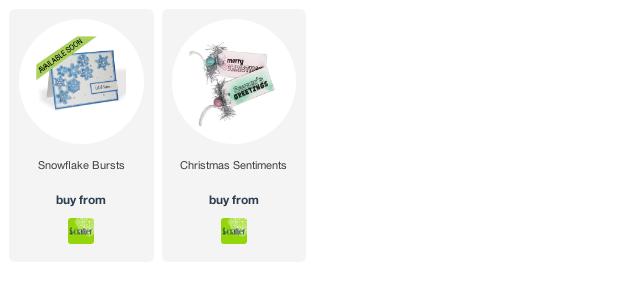Pages
Tuesday, October 20, 2020
YouTube Alcohol Ink Tutorial

Monday, October 12, 2020
Elizabeth Craft Designs October Group Post Halloween
Hi everyone, welcome to another Elizabeth Craft Designs Group Post. This month the theme is Halloween. I had fun turning the Castle Folding Card into a spooky old Mansion. Below you will find the steps to create your own Halloween Card.
Step 1 - Trim White Soft Finish Cardstock to 8 1/2” x 5 1/2”, score at 4 1/4” and fold in half for a vertical side fold card. (A2)
Step 2 - Trim White Soft Finish Cardstock to 5 1/2” x 4 1/4”. Apply Distress Oxide Ink using a Foam Applicator. Starting from the bottom going up I used Spiced Marmalade, Barn Door, Dusty Concord, Wilted Violet, Black Soot.
Step 4 - Diecut Scarecrow and mice using White Soft Finish Cardstock. Ink the pieces and assemble using Kids Choice Glue. Adhere to card using Foam Tape.
Step 5 - Stamp Spooky Sentiment (Hello Pumpkin) inside the card using Versafine Onyx Black Ink (I stamped inside because I had no space on the front of the card.)
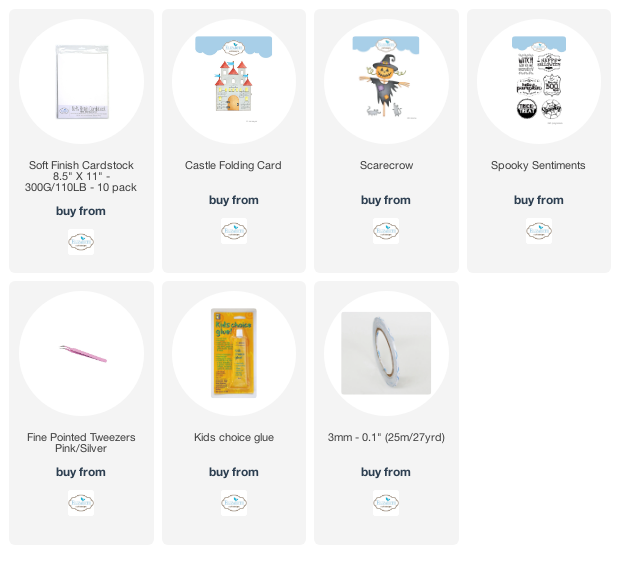
Thursday, October 1, 2020
i-Crafter October Release
Hi everyone! Welcome to the i-Crafter October Release. This month there is a lot of Holiday product. I chose the beautiful Snowflakes Bursts die and Christmas Sentiments Stamps to create a Happy Holidays Card. Below you will find the steps to create your own card.