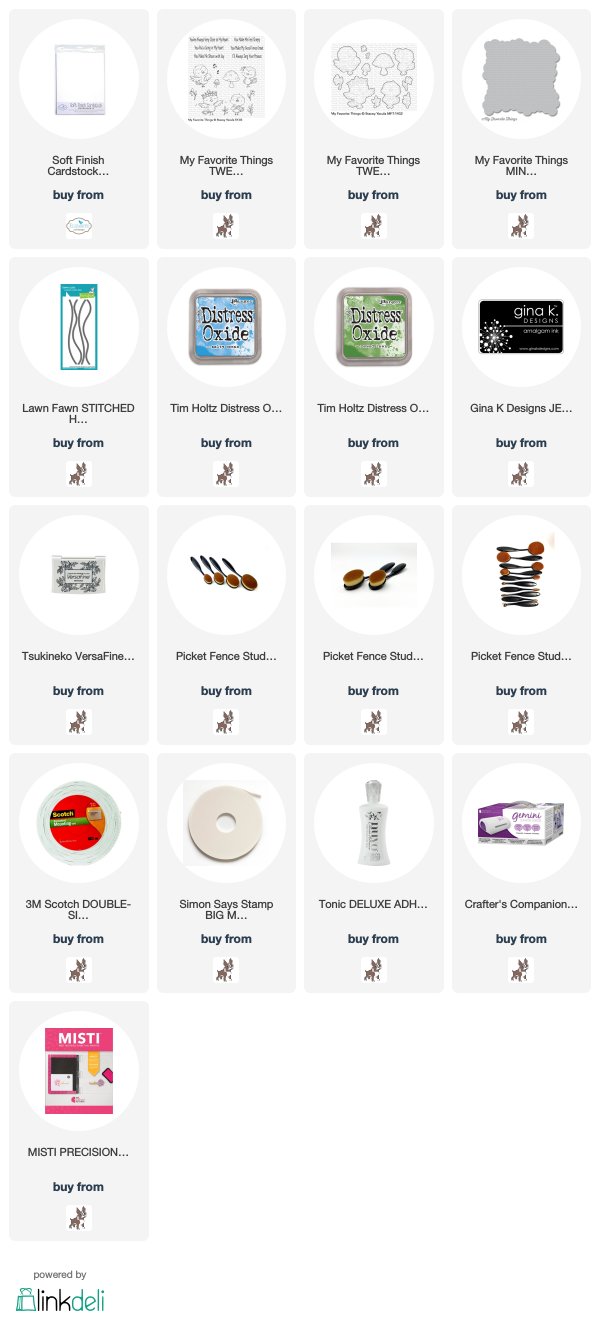Today I am sharing a card using the MFT Tweet Friends Stamp Set. I love MFT stamps as they always have a nice selection of adorable images with plenty of sentiments to choose from. The images can easily be mixed with other sets which I will show in an upcoming blog post. Today's card is also using the new Tri-Blend alcohol markers by Spectrum Noir. Watch out for a YouTube video showcasing them and my review. Below you will find the steps to create your own card.
Step 1 - Trim White Cardstock to 8 1/2" x 5 1/2", score at 4 1/4" and fold in half for a vertical side fold card. (A2).
Step 2 - Trim White Cardstock to 5 1/2" x 4 1/4" (or use your card front). Create clouds using the Mini Cloud Edges stencil with an ink applicator with ink of your choice. I used Distress Oxide Salty Ocean.
Step 3 - Stamp Tweet Friend images using Amalgam Ink on White Cardstock. I am loving this ink from Gina K as it doesn't go on juicy and when using alcohol based markers there is no smearing. Color in the images with alcohol markers. I used the new Tri-Blend by Spectrum Noir. Diecut the images with the matching dies.
Step 4 - Diecut Stitched Hillside Borders using White Cardstock. Using the Picket Fence Life Changing Brushes lightly apply ink from the top of each diecut to fade out to white. Adhere bottom layer using Nuvo Deluxe Adhesive to the front of card. Stamp Tweet Friends sentiment to top layer using Versafine Onyx Black Ink and adhere to card using Foam Tape.
Step 5 - Adhere the images using Nuvo Deluxe Adhesive (pink flower, leaves and mushroom) and Foam Tape (the birds and blue flower).
This card can be used for many occasions by changing the colors and sentiment. Below is a link to all the products used. Be sure to subscribe to my YouTube Channel as I will be having some fun videos with upcoming reviews and tutorials. I will also be having a Blog/YouTube Giveaway shortly so stay tuned. Thank you for stopping by and have a wonderful day.
Products Used: